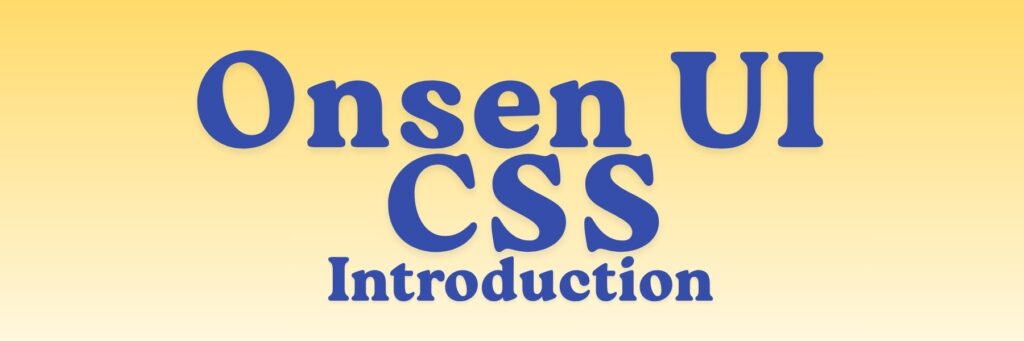
Onsen UI is an open-source front-end framework specifically designed for building mobile and hybrid applications using HTML, CSS, and JavaScript.
It allows developers to create mobile apps that look and feel like native iOS and Android applications, using technologies like Cordova, PhoneGap, or Capacitor.
Onsen UI provides ready-to-use UI components (like buttons, toolbars, lists, and tabs) that automatically adjust their design based on the platform (Android or iOS) — giving users a truly native experience.
It’s especially popular for building mobile apps with frameworks like React, Angular, and Vue.js.
💡 What is a CSS Framework?
A CSS framework is a collection of prewritten styles and components that help developers design responsive and consistent interfaces easily.
Onsen UI extends this idea for mobile interfaces, combining CSS and JavaScript to provide native-like UI and performance.
⚙️ Key Features of Onsen UI
- 📱 Mobile-First Framework – Built for mobile app interfaces.
- 🎨 Platform Adaptability – UI automatically adapts between Android (Material Design) and iOS styles.
- ⚙️ HTML5 + CSS Components – Easy-to-use tags like
<ons-button>or<ons-list>. - ⚛️ Framework Compatibility – Works with React, Angular, Vue, or pure JavaScript.
- ⚡ Fast Prototyping – Quickly build and test mobile UI layouts.
- 🧠 Responsive and Customizable – Works well on multiple screen sizes and devices.
🧱 Basic Example of Onsen UI
<!DOCTYPE html>
<html>
<head>
<meta charset="utf-8">
<meta name="viewport" content="initial-scale=1, maximum-scale=1">
<title>Onsen UI Example</title>
<link rel="stylesheet" href="https://cdn.jsdelivr.net/npm/onsenui/css/onsenui.min.css">
<link rel="stylesheet" href="https://cdn.jsdelivr.net/npm/onsenui/css/onsen-css-components.min.css">
<script src="https://cdn.jsdelivr.net/npm/onsenui/js/onsenui.min.js"></script>
</head>
<body>
<ons-page>
<ons-toolbar>
<div class="center">Welcome to Onsen UI</div>
</ons-toolbar>
<p style="text-align: center; margin-top: 50px;">
<ons-button modifier="large" class="button--cta">Click Me</ons-button>
</p>
</ons-page>
</body>
</html>
✅ Explanation:
<ons-page>→ Defines a page or screen in the app.<ons-toolbar>→ Creates a mobile-style navigation bar.<ons-button>→ Adds a styled, platform-adaptive button.- Onsen UI automatically applies Material Design (Android) or iOS look based on the device.
🌟 Advantages of Using Onsen UI
- Cross-platform: Works on both Android and iOS.
- Easy to learn: Uses simple HTML tags for UI components.
- Flexible: Works with multiple JS frameworks or standalone.
- Responsive: Adjusts automatically to device screens.
- Open-source and well-documented.
⚔️ Difference Between Onsen UI and Other Frameworks
| Feature | Onsen UI | Bootstrap | UIkit |
|---|---|---|---|
| Primary Focus | Mobile app UI | Web design | Web design |
| Platform Adaptation | Yes (iOS & Android) | No | No |
| Framework Support | React, Angular, Vue | Limited | Limited |
| Design Type | Native mobile look | Classic web | Minimal web |
| Use Case | Hybrid & mobile apps | Websites | Websites |
🧾 Summary
- Onsen UI is a mobile-first CSS framework for building hybrid and web-based mobile apps.
- It offers platform-adaptive UI components, giving apps a native mobile look.
- Ideal for developers using HTML, CSS, and JavaScript who want to build cross-platform mobile applications quickly.

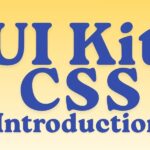

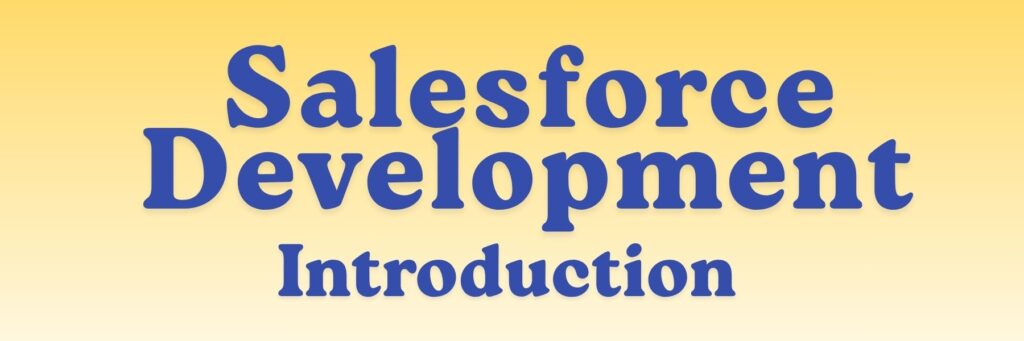
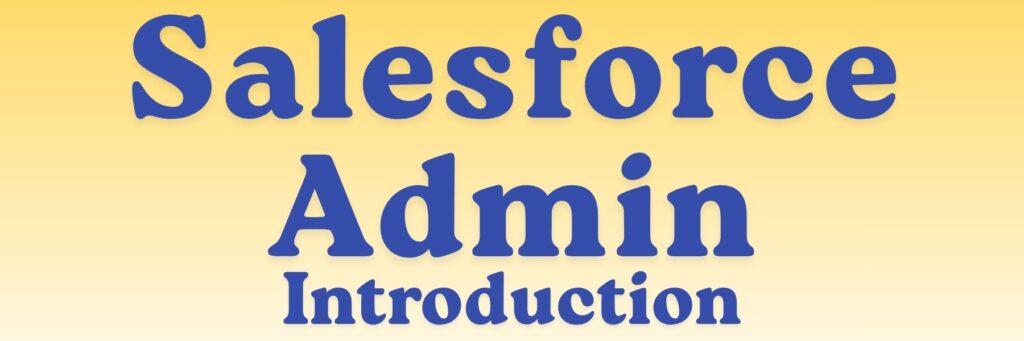
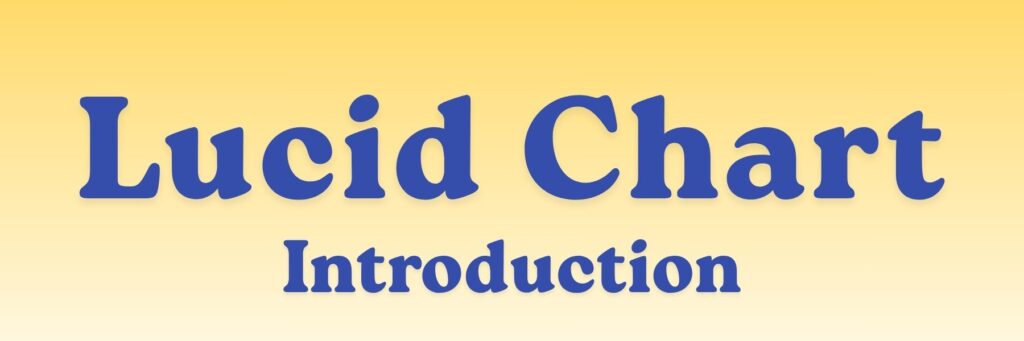

done this article, may i know next article uploaded or not.
kindly provide notes in pdf please.
You’ve summarized the main points so well. It’s obvious how much effort you put into understanding this material.