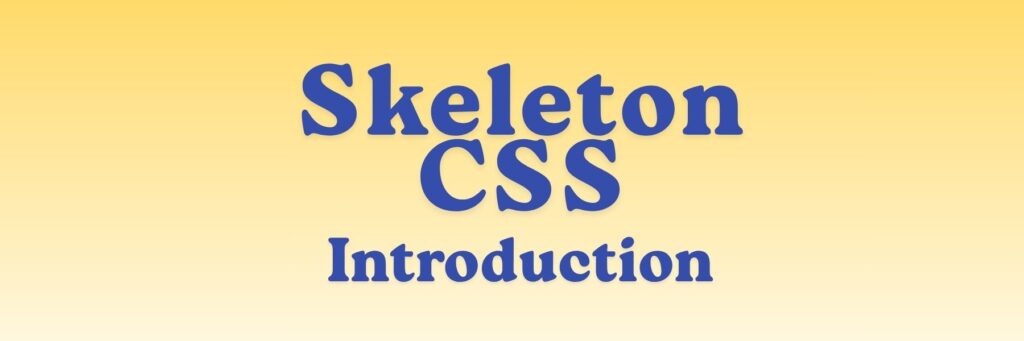
There are a few frameworks or systems called “Skeleton” (or with “Skeleton” in the name). I’ll cover two main ones:
- Skeleton Framework (also known as Getskeleton) — a minimalist, responsive boilerplate CSS framework: lightweight, pure CSS.
- Skeleton (by Skeleton Labs) — a more modern adaptive design system built on top of Tailwind CSS + optional component libraries (React, Svelte) with design tokens, theming etc.
I’ll explain both, since depending on which one you meant, the details differ a lot.
1. Skeleton Framework (Getskeleton)
This is the older / more classic Skeleton — a small, simple CSS boilerplate/framework. (getskeleton.com)
What it is
- Minimal CSS, focused on responsive layout & basic styling. (getskeleton.com)
- No heavy component library, no JavaScript dependencies. Just CSS for typography, grid, forms, buttons, tables, etc. (blog.sudobits.com)
- Good for small sites, prototypes, landing pages where you don’t need a full-blown UI framework. (getskeleton.com)
Key features
- Responsive 12-column grid: A fluid grid that shrinks and adapts to device width. (skeleton-framework.github.io)
- Basic typography: Headings, paragraph styles, line height, margins. Usually uses rems/em so more scalable. (skeleton-framework.github.io)
- Form elements styled (inputs, buttons etc). Basic normalization. (skeleton-framework.github.io)
- Utility / helper classes: e.g. responsive images, text alignment, visibility toggles etc. (skeleton-framework.github.io)
- Lightweight: small file size, few lines of CSS; fast load; easy to override. (blog.sudobits.com)
When / why to use
- For quick prototypes, simple sites where you don’t need many UI components.
- When you want something minimal so CSS load is low.
- When you want more control (you’ll write more custom CSS) rather than being constrained by a heavy framework.
Limitations
- Few built-in fancy components (no complex JavaScript-driven components).
- Less polishing out of the box: if you need richer styling, animations, etc., you’ll have to build them.
- Not always updated: some versions haven’t kept up with new CSS features.
- Scaling: for large apps or design systems, the simplicity becomes a limitation.
Basic usage
To use:
- Download the CSS file (or get via CDN) from [Getskeleton.com]. (getskeleton.com)
- Link it in your HTML
<head>:<link rel="stylesheet" href="path/to/skeleton.css"> - Use the grid:
<div class="container"> <div class="row"> <div class="one-half column">…</div> <div class="one-half column">…</div> </div> </div> - Use provided classes for typography, buttons, etc.
2. Skeleton by Skeleton Labs (Modern Tailwind-based design system)
This is more recent, quite different. It is a full design system built to work well with Tailwind CSS; includes theming, components, tokens etc. (Skeleton)
What it is
- Framework-agnostic core that depends on Tailwind CSS. (Skeleton)
- Offers a design system: themes, typography, spacing, color tokens etc. (Skeleton)
- Optional component libraries for React, Svelte that adapt to this design system. These components are built using Zag.js for logic/accessibility etc. (Skeleton)
- Emphasis on adaptive design, dark-mode, theming, developer experience. (Skeleton)
Key features
| Feature | What Skeleton (Labs) gives you |
|---|---|
| Theme system | You can define theme variables (colors, border radius, etc.), use CSS variables so changing theme reflects throughout UI. (Skeleton) |
| Design tokens | Predefined scales / tokens for spacing, typography etc., so consistency is easier. (Skeleton) |
| Tailwind extensions / utilities | It extends Tailwind CSS, adds more utilities & presets specific to Skeleton. (Skeleton) |
| Components | Buttons, cards, badges, forms, tables etc., styled and accessible. Optional via React/Svelte. (Skeleton) |
| Adaptive / Dark mode | Themes support dark/light modes out of the box. UI adjusts. (Skeleton) |
| Figma UI Kit | For designers to design mockups easily. (Skeleton) |
When / why use this “modern” Skeleton
- If you already are using Tailwind or are okay adopting it.
- If you want a more full-featured system (theming, dark-mode, UI components) but still with flexibility and customization.
- If you want cross-framework component reuse (React, Svelte etc.).
- If you want designer-developer harmony (using Figma kits, consistent tokens etc.).
Considerations
- More setup needed (Tailwind config, installing component packages) vs the old minimal Skeleton.
- Some learning curve: theme generation, design tokens, component props etc.
- Because it’s more feature rich, file size / build complexity may be larger.
- Dependence on Tailwind ecosystem: if you prefer pure CSS or other utility systems, might not fit.
3. Comparison & Decision Points
To decide which “Skeleton” style is right (or whether to use it at all), consider:
| Criteria | If you value minimalism & speed | If you want a themable component-rich system |
|---|---|---|
| Project size / complexity | Small site / landing page / prototype | Medium to large app with several UI patterns |
| Need for theming / dark mode | Low or you can custom code it | High, need built-in support |
| Using Tailwind or willing to adopt | Probably not necessary | Very relevant, Skeleton Labs requires Tailwind |
| Desire for ready components vs writing your own | You’ll write more manually with classic Skeleton | Many ready-made components with defaults; fewer ground-up from scratch |
| Performance constraints | Minimal CSS = faster load | More features might mean more CSS/JS overhead, though well optimized usually |
4. Basic Example / Getting Started (Modern Skeleton Labs)
Here are typical steps / code snippets to get going with the modern version:
- Install Skeleton + Tailwind
You’d set up a project with Tailwind CSS. Then add Skeleton as dependency. - Configure theme / design tokens
Intailwind.config.jsor Skeleton config, define your theme: colors, radii, font sizes. Skeleton provides default themes and a theme generator UI. (Skeleton) - Use built-in utility & component classes
Use classes/tokens for typography, spacing, etc. Use components like<Button>,<Card>etc (if framework package is installed) or tailwind + Skeleton primitives. - Dark mode / adaptive styling
Enable dark mode and define how themes switch, possibly via class or media queries. Skeleton supports this. (Skeleton) - Design tokens & CSS variables
Because skeleton uses design tokens, many styles are tied to CSS variables; changing variables updates styling across many components. (Skeleton)
Summary
- Classic Skeleton (Getskeleton) is great if you want something minimal, zero JS, fast, simple.
- Modern Skeleton (Skeleton Labs + Tailwind + component libraries) is better if you want a richer UI toolkit, theming, components, dark mode, etc.

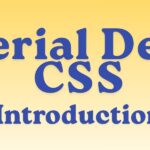
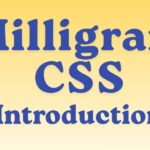
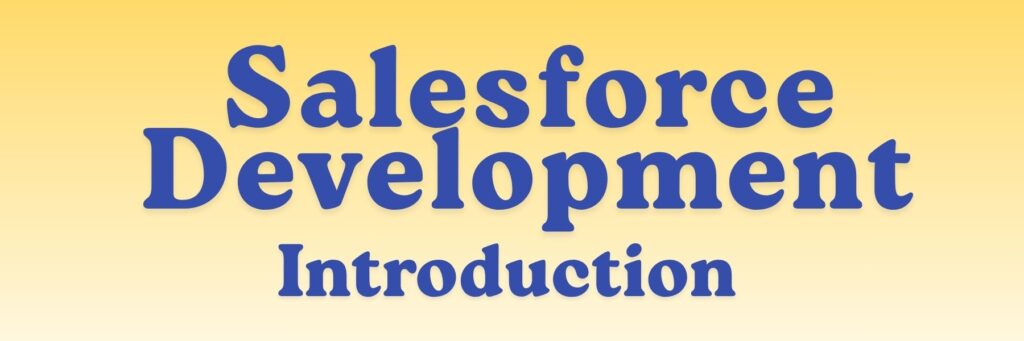
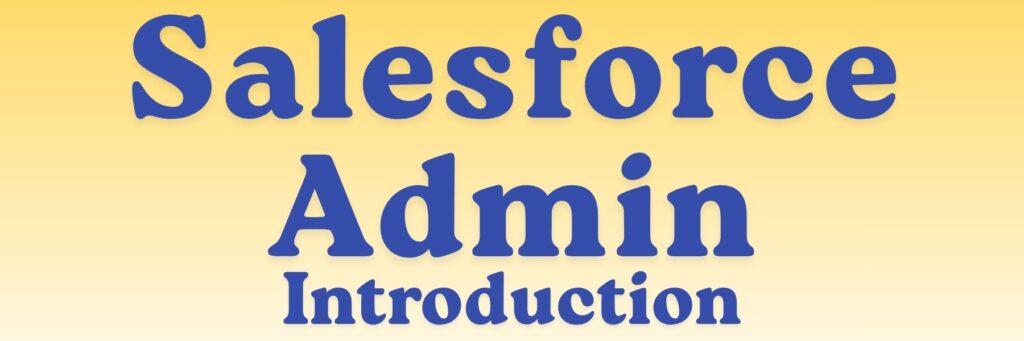
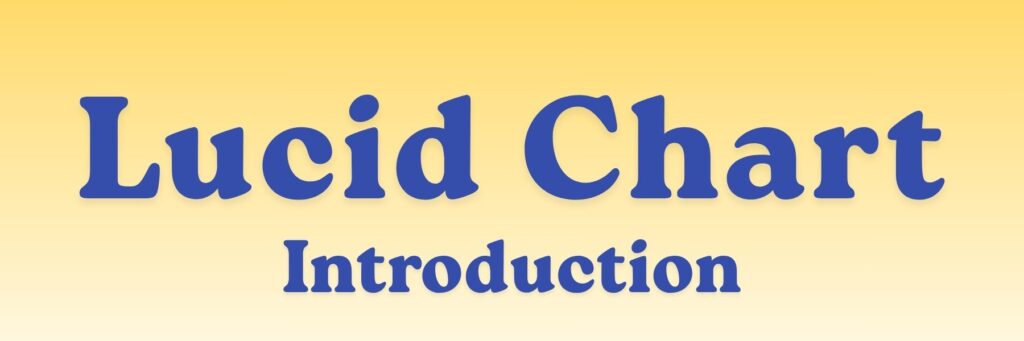

Great Article….
Thank you.
this blog is awesome. and easy way to learn introduction.
You’re a lifesaver! These notes are exactly what I needed.