
AJAX stands for Asynchronous JavaScript And XML.
It is a technique used in web development to send and receive data from a server — without reloading the entire web page.
💡 In simple words:
AJAX lets your web page update data in the background while the user continues to use the page.
🧠 Why Use AJAX?
- ✅ To make web pages faster and more responsive
- ✅ To send or retrieve data from a server without refreshing
- ✅ To update parts of a page dynamically (like live search, chat, or form validation)
- ✅ To improve user experience
🧱 How AJAX Works
AJAX is not a programming language — it’s a combination of technologies:
| Technology | Purpose |
|---|---|
| HTML / CSS | To display content |
| JavaScript | To make the web page dynamic |
| XMLHttpRequest / Fetch API | To send and receive data asynchronously |
| Server-side Language | To process data (e.g., PHP, Node.js, Python) |
| JSON / XML | To exchange data format between client and server |
🔁 AJAX Workflow (Step-by-Step)
- An event occurs (e.g., user clicks a button).
- JavaScript creates an XMLHttpRequest (or uses Fetch API).
- The request is sent to the server.
- The server processes the request and sends back data (in JSON or XML).
- JavaScript updates the web page without reloading.
📊 AJAX Workflow Diagram
User Action → JavaScript → Server → Response → Web Page Update⚙️ Basic Example: AJAX with XMLHttpRequest
<!DOCTYPE html>
<html>
<body>
<h2>AJAX Example</h2>
<button type="button" onclick="loadData()">Get Data</button>
<p id="demo"></p>
<script>
function loadData() {
var xhttp = new XMLHttpRequest();
xhttp.onreadystatechange = function() {
if (this.readyState == 4 && this.status == 200) {
document.getElementById("demo").innerHTML = this.responseText;
}
};
xhttp.open("GET", "data.txt", true);
xhttp.send();
}
</script>
</body>
</html>🧠 Explanation:
XMLHttpRequest()→ Creates a request object.open("GET", "data.txt", true)→ Prepares a GET request.send()→ Sends the request to the server.- When the response arrives, it is displayed inside the
<p>element.
💡 Example: AJAX with Fetch API (Modern Method)
fetch("data.txt")
.then(response => response.text())
.then(data => {
document.getElementById("demo").innerHTML = data;
});👉 The Fetch API is simpler and modern, often replacing XMLHttpRequest.
📦 Common Data Formats Used in AJAX
| Format | Description |
|---|---|
| JSON | Most popular format (lightweight, easy to use) |
| XML | Older format, less common now |
| Text / HTML | Can also be sent or received |
🌐 Where AJAX is Used
- Live search (like Google suggestions)
- Auto-refresh news feeds
- Chat applications
- Form submissions without reloading
- Data loading tables (like on e-commerce sites)
⚠️ Advantages of AJAX
| ✅ Advantages | ❌ Disadvantages |
|---|---|
| Faster and dynamic web pages | Doesn’t work well if JavaScript is disabled |
| Reduces server traffic | SEO (search engine) issues sometimes |
| Better user experience | Can be harder to debug |
| Works asynchronously | Requires browser support |
🧭 Summary
| Feature | Description |
|---|---|
| Full Form | Asynchronous JavaScript And XML |
| Main Purpose | Exchange data with a server in the background |
| Uses | Updating parts of a page without reloading |
| Common Data Format | JSON |
| Modern Alternative | Fetch API / Axios |
| Key Benefit | Faster and smoother user experience |

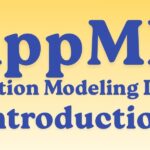
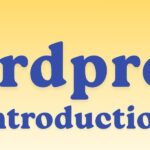
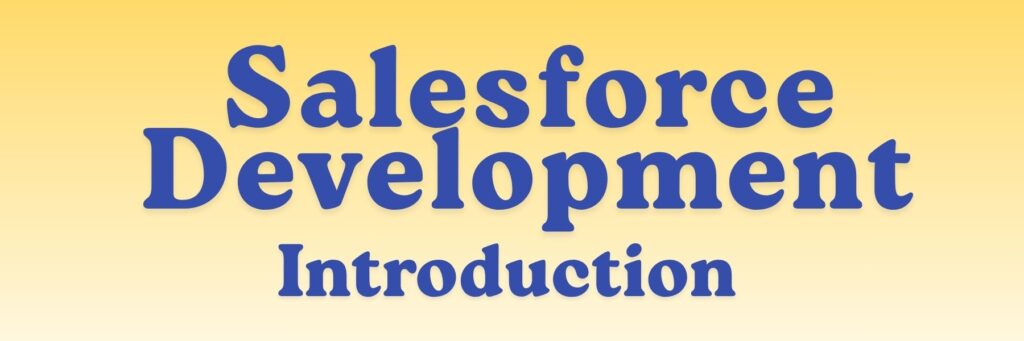
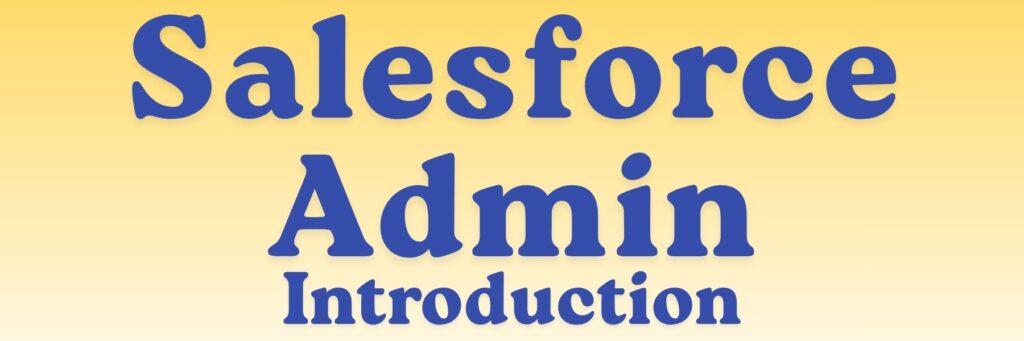
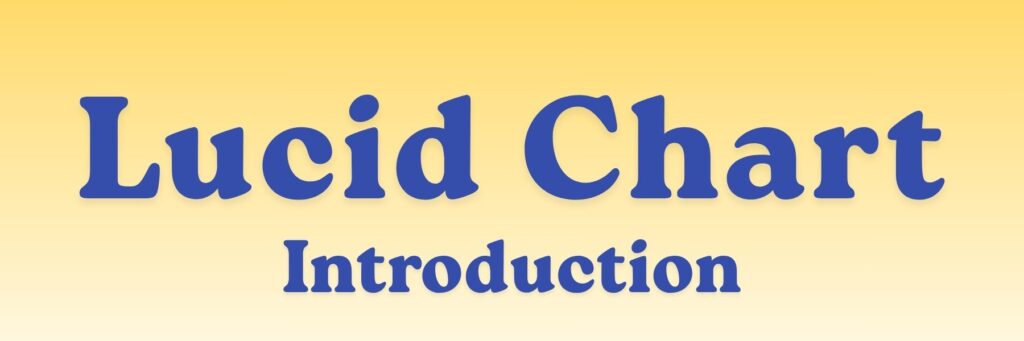

You have such a great writing style – I appreciate how you keep things simple without dumbing them down. Very professional and easy to follow.
I love how well-structured this post is! The step-by-step breakdown made it easy to follow and implement. Definitely coming back for more!
You worked so hard on this.