
AppML (Application Modeling Language) is a concept introduced by W3Schools to help you build web applications easily by connecting HTML, JavaScript, and data sources (like databases or JSON files) — without needing complex frameworks like Angular or React.
It’s a lightweight data-driven web framework.
🧩 Purpose of AppML
AppML helps you:
- Structure your web applications using a model–view–controller (MVC) approach.
- Load and display data dynamically using HTML and JavaScript.
- Connect to data sources such as JSON files, databases, or servers.
- Simplify the process of creating single-page web apps (SPAs).
🧱 Basic Structure of AppML
AppML applications are based on three parts:
| Part | Description |
|---|---|
| Model | Stores the data (like JSON or database content) |
| View | The HTML page that displays the data |
| Controller | The logic that connects the data (model) to the view |
⚙️ How AppML Works
- AppML loads data (from a local file or server).
- It processes the data using JavaScript.
- It displays the results inside HTML elements.
📄 Example: Simple AppML Application
HTML File:
<!DOCTYPE html>
<html>
<head>
<title>AppML Example</title>
<script src="https://www.w3schools.com/appml/2.0.3/appml.js"></script>
</head>
<body>
<h2>Employee Data</h2>
<div appml-data="https://www.w3schools.com/appml/employees.js">
<table border="1">
<tr>
<th>Name</th>
<th>City</th>
<th>Country</th>
</tr>
<tr appml-repeat="records">
<td>{{Name}}</td>
<td>{{City}}</td>
<td>{{Country}}</td>
</tr>
</table>
</div>
</body>
</html>🧠 How It Works:
- The
<script>tag loads the AppML library. - The
appml-dataattribute tells AppML where to get data (in this case, from a JSON file). appml-repeat="records"tells AppML to repeat the table row for each record.{{Name}},{{City}}, and{{Country}}are placeholders replaced with real data.
📦 AppML Data Example (employees.js)
{
"records": [
{ "Name": "Raj", "City": "Mumbai", "Country": "India" },
{ "Name": "John", "City": "London", "Country": "UK" }
]
}🔁 Key AppML Features
- 🔹 Uses HTML attributes (no complex coding)
- 🔹 Fetches data from files, APIs, or databases
- 🔹 Works with local or online data
- 🔹 Supports filters, sorting, and searching
- 🔹 Follows MVC architecture
🌐 Where AppML is Useful
- Small to medium-sized web apps
- Admin dashboards
- Data display pages (like tables, reports)
- Educational projects (learning data-driven design)
⚠️ Limitations
- Not widely used in professional production apps
- Limited flexibility compared to modern frameworks (React, Vue, Angular)
- Best for learning and simple projects
🧭 Summary
| Feature | Description |
|---|---|
| Full Form | Application Modeling Language |
| Type | Data-driven web framework |
| Created By | W3Schools |
| Architecture | MVC (Model–View–Controller) |
| Main Use | Displaying and managing data in HTML using JavaScript |
| Data Source | JSON, databases, or APIs |

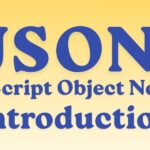
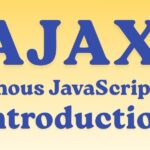
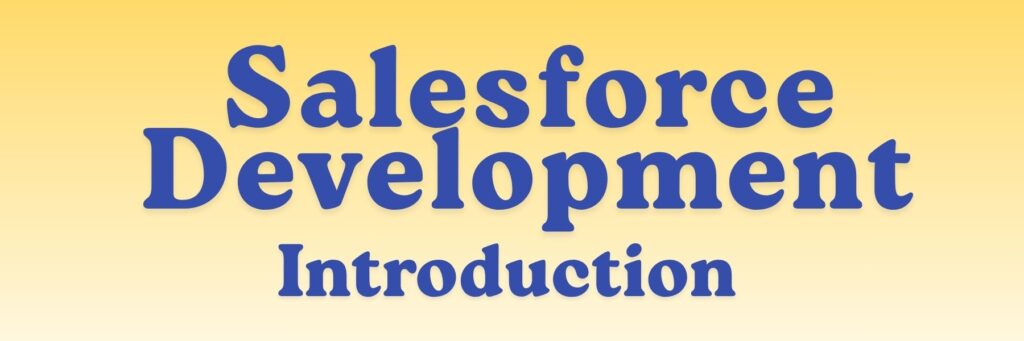
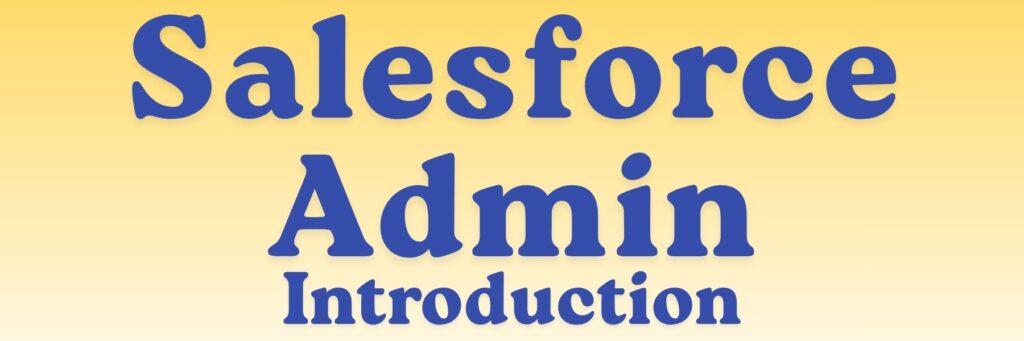
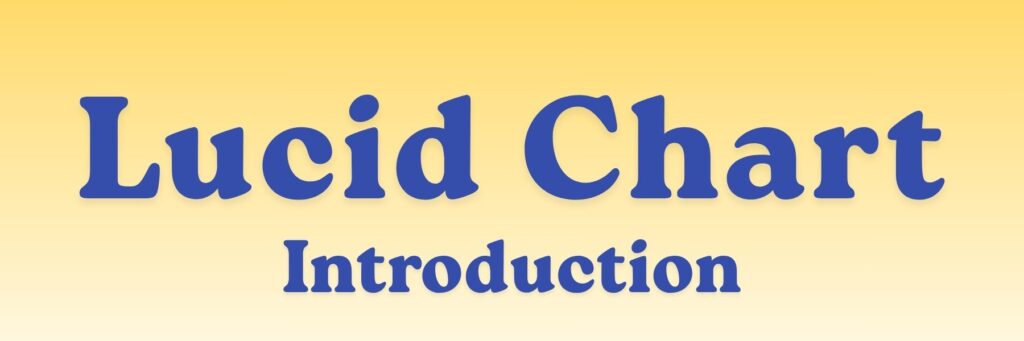

I tried your example code, and it worked perfectly! I’m curious, though, how would you implement this in a [different programming language/tech stack]?
You worked so hard on this.