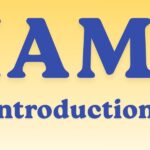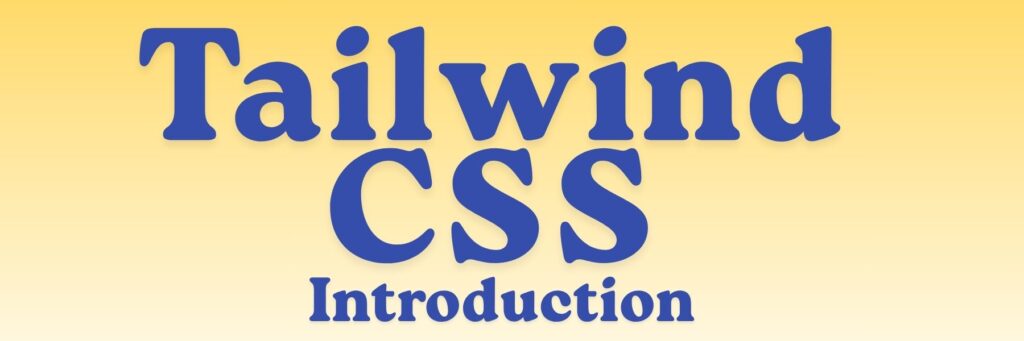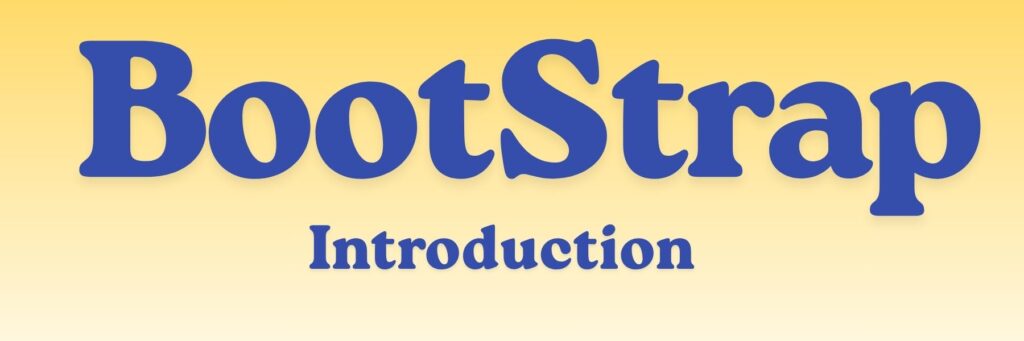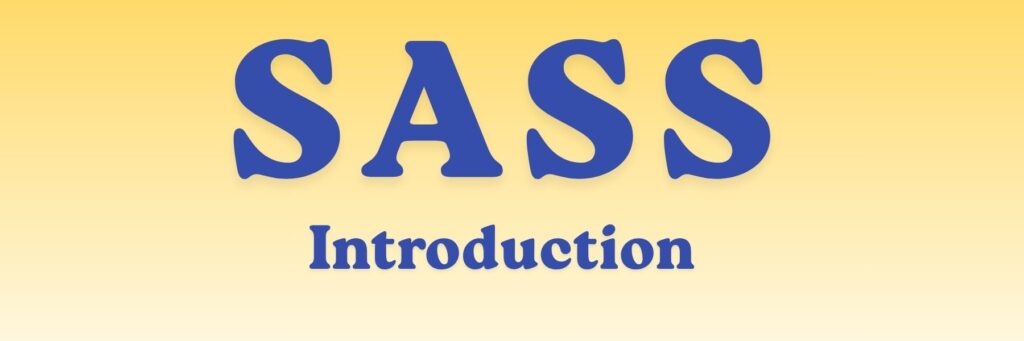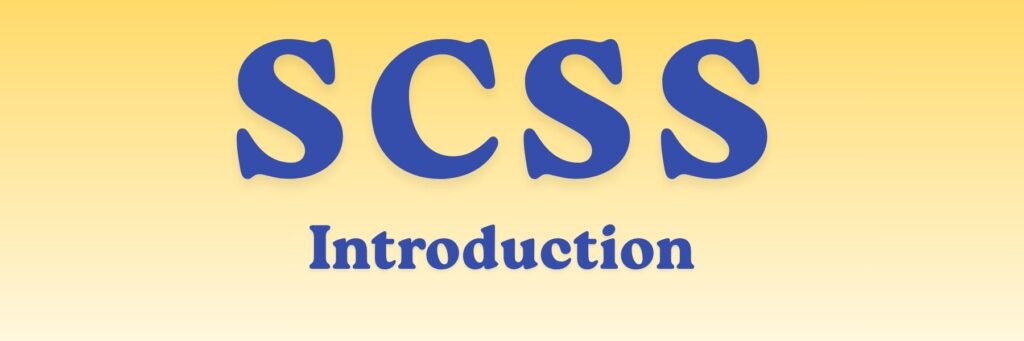DHTML (Dynamic HTML) stands for Dynamic HyperText Markup Language.
It is not a separate language, but a combination of several web technologies — mainly HTML, CSS, and JavaScript — used together to create interactive and dynamic web pages.
While HTML defines the structure of a web page, DHTML allows the content and layout of a page to change after it has been loaded, without reloading the entire page.
In simple terms, DHTML makes web pages “come alive” by adding animation, effects, and dynamic content changes.
🧱 Technologies Used in DHTML
DHTML combines the power of:
- HTML – Defines the structure and content of the page.
- CSS (Cascading Style Sheets) – Controls the look and layout.
- JavaScript – Adds behavior and interactivity.
- DOM (Document Object Model) – Provides access to and manipulation of HTML elements dynamically.
⚙️ Basic Example of DHTML
<!DOCTYPE html>
<html>
<head>
<title>DHTML Example</title>
<style>
#text {
color: blue;
font-size: 20px;
}
</style>
</head>
<body>
<h1 id="text">Welcome to DHTML</h1>
<button onclick="changeText()">Click Me</button>
<script>
function changeText() {
document.getElementById("text").innerHTML = "Text Changed Dynamically!";
document.getElementById("text").style.color = "red";
}
</script>
</body>
</html>
✅ Explanation:
When you click the button, JavaScript changes the content and color of the text without reloading the page — that’s DHTML in action!
🌟 Key Features of DHTML
- Allows real-time changes to content and style.
- Enables animations and dynamic effects.
- Improves user interactivity.
- Reduces the need to reload web pages.
- Works on the client side (in the browser).
🔑 Differences Between HTML and DHTML
| Feature | HTML | DHTML |
|---|---|---|
| Full Form | HyperText Markup Language | Dynamic HyperText Markup Language |
| Nature | Static | Dynamic |
| Interactivity | Limited | High |
| Technologies Used | Only HTML | HTML, CSS, JavaScript, DOM |
| Page Reloading | Needed for changes | Not required |