
JSON (JavaScript Object Notation) is a lightweight data format used to store and exchange data between a server and a client (for example, between a web browser and a web server).
It’s easy for humans to read and write, and easy for machines to parse and generate.
🧠 Why Use JSON?
- ✅ Simpler and lighter than XML
- ✅ Widely used in APIs and web services
- ✅ Supported by almost all modern programming languages
- ✅ Easy to convert between JSON and data structures like objects, arrays, or dictionaries
🧱 Basic Structure of JSON
JSON data is written as key–value pairs, similar to JavaScript objects.
{
"name": "Raj",
"age": 25,
"isStudent": true,
"skills": ["HTML", "CSS", "JavaScript"],
"address": {
"city": "Mumbai",
"country": "India"
}
}🔍 Explanation:
{ }→ Represents a JSON object[ ]→ Represents a JSON array"key": "value"→ Each key is a string, and each value can be:- A string (
"Raj") - A number (
25) - A boolean (
trueorfalse) - An array (
["HTML", "CSS"]) - Another object (
{"city": "Mumbai"}) null
- A string (
🧾 JSON Data Types
| Type | Example |
|---|---|
| String | "Hello" |
| Number | 100, 12.5 |
| Boolean | true, false |
| Array | ["red", "green", "blue"] |
| Object | {"name": "Raj", "age": 25} |
| Null | null |
⚙️ JSON in JavaScript
Converting a JavaScript Object → JSON string
const user = { name: "Raj", age: 25 };
const jsonString = JSON.stringify(user);
console.log(jsonString);
// Output: {"name":"Raj","age":25}Converting a JSON string → JavaScript Object
const jsonData = '{"name": "Raj", "age": 25}';
const obj = JSON.parse(jsonData);
console.log(obj.name);
// Output: Raj🌐 Where JSON is Commonly Used
- APIs (e.g., fetching data from web servers)
- Configuration files (e.g.,
package.jsonin Node.js) - Data storage in NoSQL databases (like MongoDB)
- Web applications for client-server communication
⚠️ JSON Rules
- Keys must be strings (in double quotes)
- Values can’t include functions or comments
- JSON is case-sensitive
- Commas separate pairs, but no trailing comma
✅ Correct:
{ "name": "Raj", "age": 25 }
❌ Incorrect:
{ name: "Raj", age: 25, }

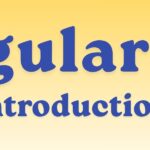
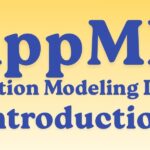
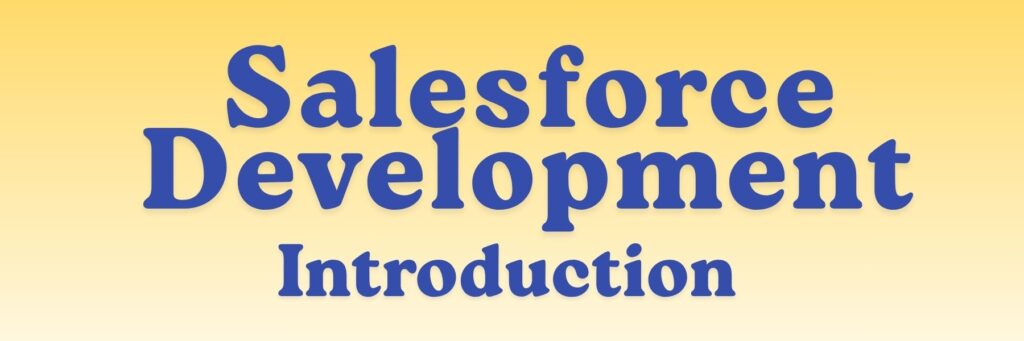
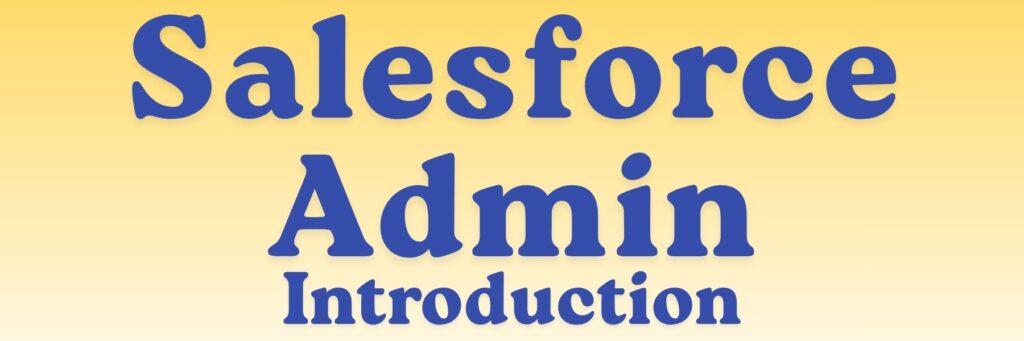
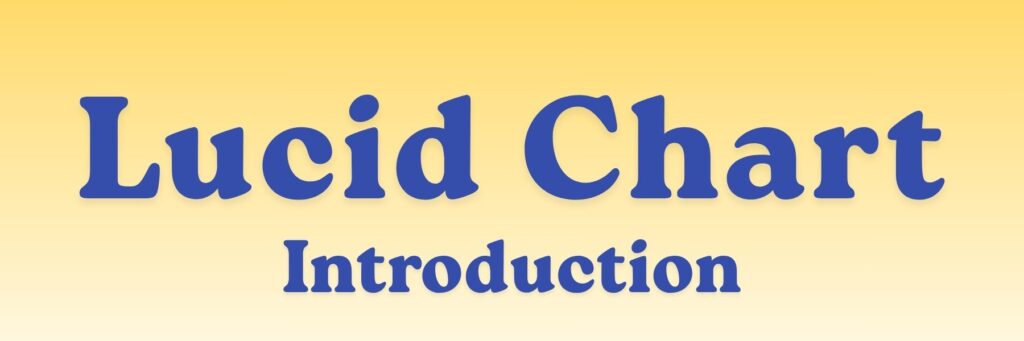

This is great! Do you have any recommendations for resources or follow-up tutorials on this topic?
I’ve been experimenting with this myself and was wondering: have you considered [alternative approach or tool]? Curious to hear your thoughts on it.
I can see a lot of effort went into this.