
Node.js is an open-source, cross-platform, JavaScript runtime environment that allows you to run JavaScript outside the browser.
✅ Traditionally, JavaScript was used only in browsers (for front-end).
✅ With Node.js, you can use JavaScript on the server-side to build scalable and fast network applications.
🧩 Why Use Node.js?
Here’s why Node.js became so popular:
- Uses JavaScript Everywhere – One language for both front-end and back-end.
- Fast Execution – Built on Google’s V8 JavaScript engine (used in Chrome).
- Asynchronous & Non-blocking I/O – Handles multiple requests efficiently.
- Event-driven architecture – Great for real-time applications (like chat apps).
- Huge npm Ecosystem – Access to thousands of open-source packages.
⚙️ How Node.js Works
Node.js runs on the V8 engine, which converts JavaScript into machine code.
It uses an event loop to handle many connections simultaneously without creating multiple threads.
🔁 Event Loop Concept:
- Node.js is single-threaded.
- When a task (like reading a file or database query) takes time, Node.js delegates it and continues executing other code.
- Once the task finishes, a callback is triggered.
💻 Installing Node.js
- Download from: https://nodejs.org
- Verify installation:
node -v npm -v - Create a new file:
touch app.js - Run your file:
node app.js
🧠 Basic Example
// app.js
console.log("Hello from Node.js!");Run:
node app.jsOutput:
Hello from Node.js!📦 npm – Node Package Manager
npm is the world’s largest package library.
It comes bundled with Node.js and lets you install packages easily.
Example:
npm install express- Installs the Express.js web framework.
- Packages are stored in the
node_modulesfolder.
To initialize a Node project:
npm init -yThis creates a package.json file to track dependencies and metadata.
🧱 Core Modules in Node.js
Node.js provides built-in modules — no need to install them.
| Module | Description |
|---|---|
fs | File System operations |
http | Create web servers |
path | Handle file paths |
os | Information about operating system |
url | URL utilities |
events | Work with event-driven programming |
Example – Using fs module:
const fs = require('fs');
// Write to a file
fs.writeFileSync('hello.txt', 'Welcome to Node.js!');
// Read the file
const data = fs.readFileSync('hello.txt', 'utf8');
console.log(data);
🌐 Building a Simple Server
Let’s create a basic HTTP server using Node’s built-in http module:
const http = require('http');
const server = http.createServer((req, res) => {
res.writeHead(200, { 'Content-Type': 'text/plain' });
res.end('Hello, this is a Node.js server!');
});
server.listen(3000, () => {
console.log('Server running on http://localhost:3000');
});Run:
node app.jsThen open your browser at http://localhost:3000.
⚡ Asynchronous Programming
Node.js excels at non-blocking, asynchronous code.
Example:
const fs = require('fs');
console.log("Start reading...");
fs.readFile('hello.txt', 'utf8', (err, data) => {
if (err) throw err;
console.log(data);
});
console.log("End of program");👉 Output order:
Start reading...
End of program
Welcome to Node.js!Because file reading happens asynchronously!
🔥 Frameworks Built on Node.js
| Framework | Purpose |
|---|---|
| Express.js | Simplifies server creation and routing |
| NestJS | Enterprise-level framework using TypeScript |
| Next.js | Full-stack React framework (runs on Node) |
| Socket.io | Real-time communication (e.g., chat apps) |
| Electron | Build desktop apps using JS, HTML, and CSS |
🚀 Summary
| Concept | Description |
|---|---|
| Type | JavaScript runtime environment |
| Created By | Ryan Dahl (2009) |
| Built On | Google Chrome V8 engine |
| Architecture | Event-driven, non-blocking I/O |
| Language Used | JavaScript |
| Ideal For | APIs, web servers, real-time apps |
✅ Example Use Cases of Node.js
- Building REST APIs
- Real-time chat applications
- Streaming services (like Netflix)
- Command-line tools
- Backend for single-page apps



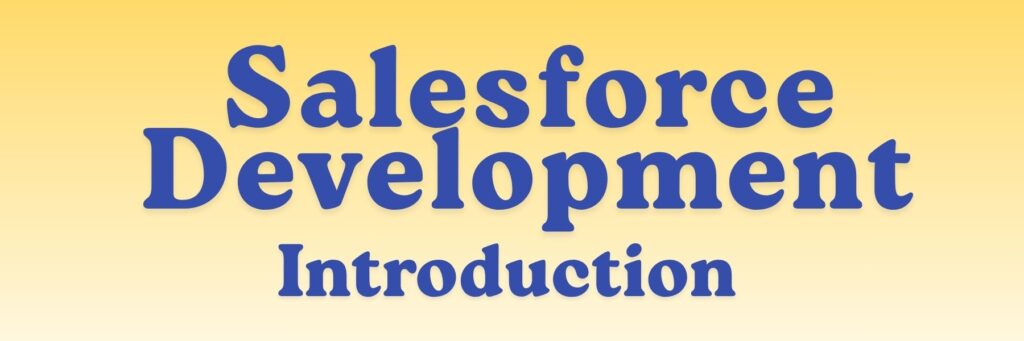
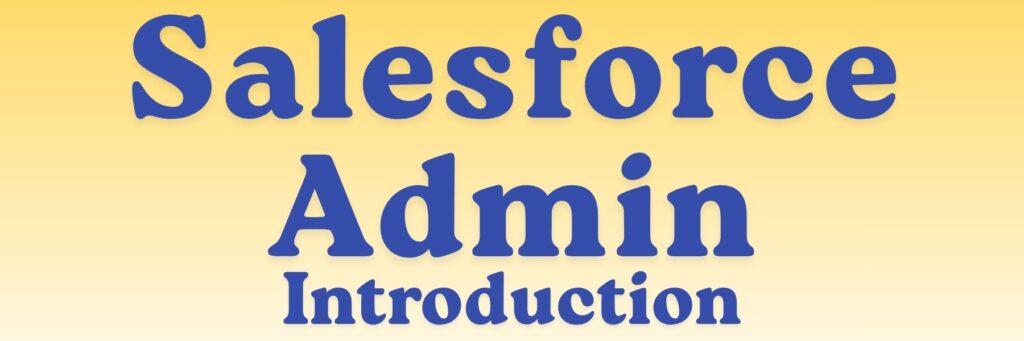
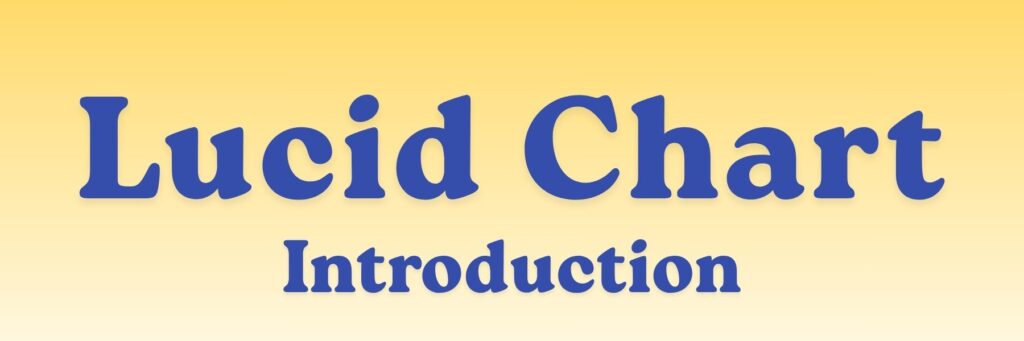

Really great content! The examples you provided were so helpful, and I feel a lot more confident with this now. Keep up the amazing work
Highlight the impact: Explain how their notes specifically helped you.
For example, Your summary on the last chapter really helped me grasp the main idea.