
WordPress is a free and open-source Content Management System (CMS) that allows you to create, manage, and publish websites easily — without needing to code.
It powers over 40% of all websites on the internet, from small blogs to large e-commerce sites.
🧠 Why Use WordPress?
- ✅ Free and open-source
- ✅ Beginner-friendly (no coding required)
- ✅ Thousands of themes and plugins
- ✅ SEO-friendly (helps rank better on Google)
- ✅ Highly customizable
- ✅ Responsive (works on mobile, tablet, and desktop)
- ✅ Large community support
⚙️ Two Versions of WordPress
| Platform | Description |
|---|---|
| WordPress.com | Hosted by WordPress; easier to start but limited customization. (Like renting space.) |
| WordPress.org | Self-hosted version; requires your own hosting but offers full control. (Like owning your house.) |
👉 Most professionals use WordPress.org for more flexibility.
🧩 What You Can Build with WordPress
- 📝 Blogs and personal websites
- 🏢 Business websites
- 🛒 E-commerce stores (using WooCommerce)
- 🎓 Educational sites
- 💼 Portfolios
- 📢 News and magazine websites
🧱 Basic Structure of a WordPress Website
| Component | Description |
|---|---|
| Dashboard | The admin area where you control everything |
| Posts | Used for blogs and articles |
| Pages | Used for static content like “About” or “Contact” |
| Themes | Control how your website looks (design/layout) |
| Plugins | Add extra functionality (e.g., contact forms, SEO tools) |
| Widgets | Add small content blocks (e.g., search bar, social icons) |
| Menus | Navigation links for easy browsing |
🔧 How WordPress Works
- You install WordPress on your hosting server.
- Choose a theme for design.
- Add plugins for features (like SEO, security, contact forms).
- Create content using the built-in editor.
- Publish your site for the world to see!
🧰 Popular WordPress Terms
| Term | Meaning |
|---|---|
| Theme | Defines your site’s design and layout |
| Plugin | Adds functionality (like adding contact forms or galleries) |
| Dashboard | The backend area where you manage everything |
| Gutenberg Editor | The block-based editor for creating pages |
| Permalink | The URL structure for your pages or posts |
| Media Library | Where you store images, videos, and documents |
💡 Example: Creating a Simple WordPress Site
- Install WordPress (manually or via hosting control panel).
- Log in to the Dashboard (
yourdomain.com/wp-admin). - Choose a Theme (like Astra, OceanWP, or Twenty Twenty-Five).
- Install Plugins (e.g., Yoast SEO, Contact Form 7).
- Create a Home Page and Blog Page.
- Add Menu and Widgets.
- Publish your website!
🧾 Advantages of Using WordPress
| ✅ Pros | ❌ Cons |
|---|---|
| Easy to use and flexible | Can slow down with too many plugins |
| SEO and mobile friendly | Needs regular updates |
| Large community and tutorials | Security depends on maintenance |
| Supports all types of sites | Requires basic hosting knowledge |
🧭 Summary
| Feature | Description |
|---|---|
| Full Form | WordPress (no abbreviation) |
| Type | Content Management System (CMS) |
| Languages Used | PHP, HTML, CSS, JavaScript |
| License | Open Source (GPL) |
| Creator | Matt Mullenweg & Mike Little (2003) |
| Main Use | Building websites and blogs easily |
| Latest Editor | Gutenberg (Block Editor) |
🌟 In Short
WordPress = Easy Website Builder + Full Control + Endless Possibilities
You can use it for blogs, portfolios, business sites, or even full online stores — all without touching much code.

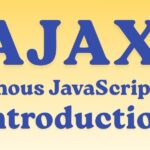
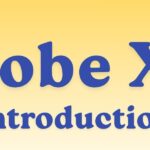
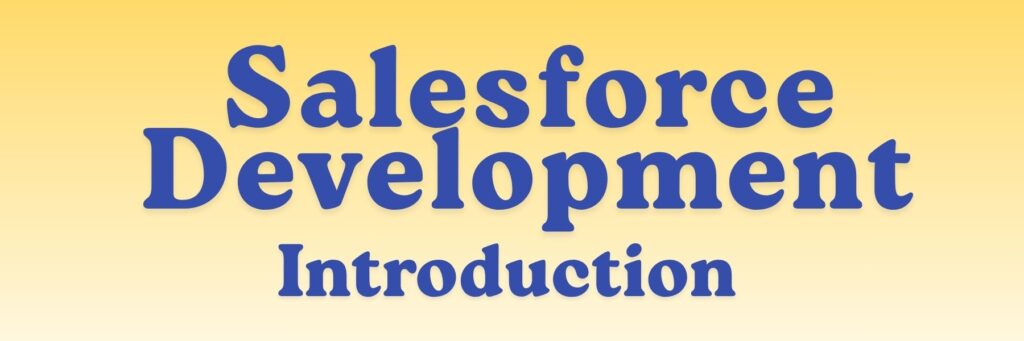
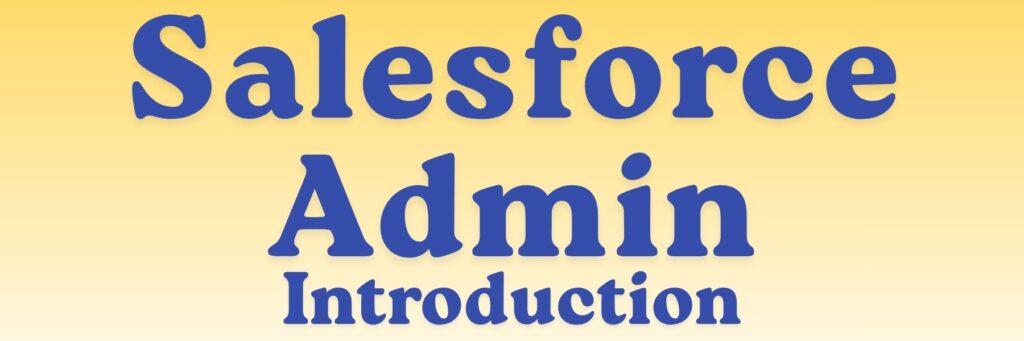
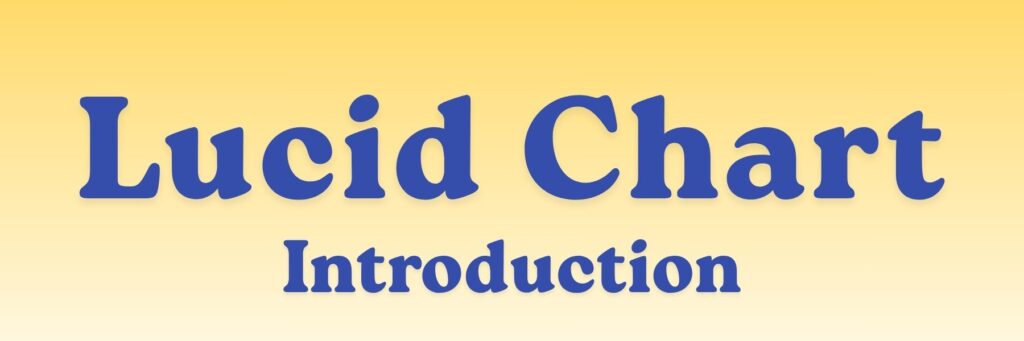

Solid explanation, especially the part about [specific point]. I use a similar approach in my projects and it’s always worked well. Keep up the great content!
This is top-notch.